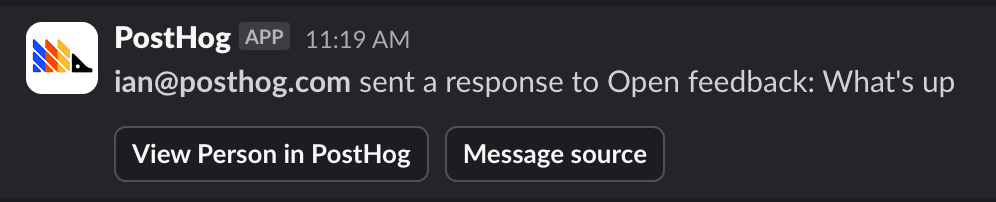It can be useful to receive notifications whenever a user responds to your survey. For example, messages containing their response can be sent to Slack, Discord, Teams, or your own custom destination.
To do this, go to the data pipeline destinations tab and search for the Slack destination (or HTTP Webhook for custom) and click + Create. On the creation screen:
Follow the steps to integrate with your Slack workspace if you haven't already and then select it.
Make sure the PostHog integration is added to the channel you want to send messages to and select it.
Under Match event and actions, select survey sent.
Under Blocks, modify the text to include the survey name and response. For example:
- Customize the name and description, and press Create & enable.
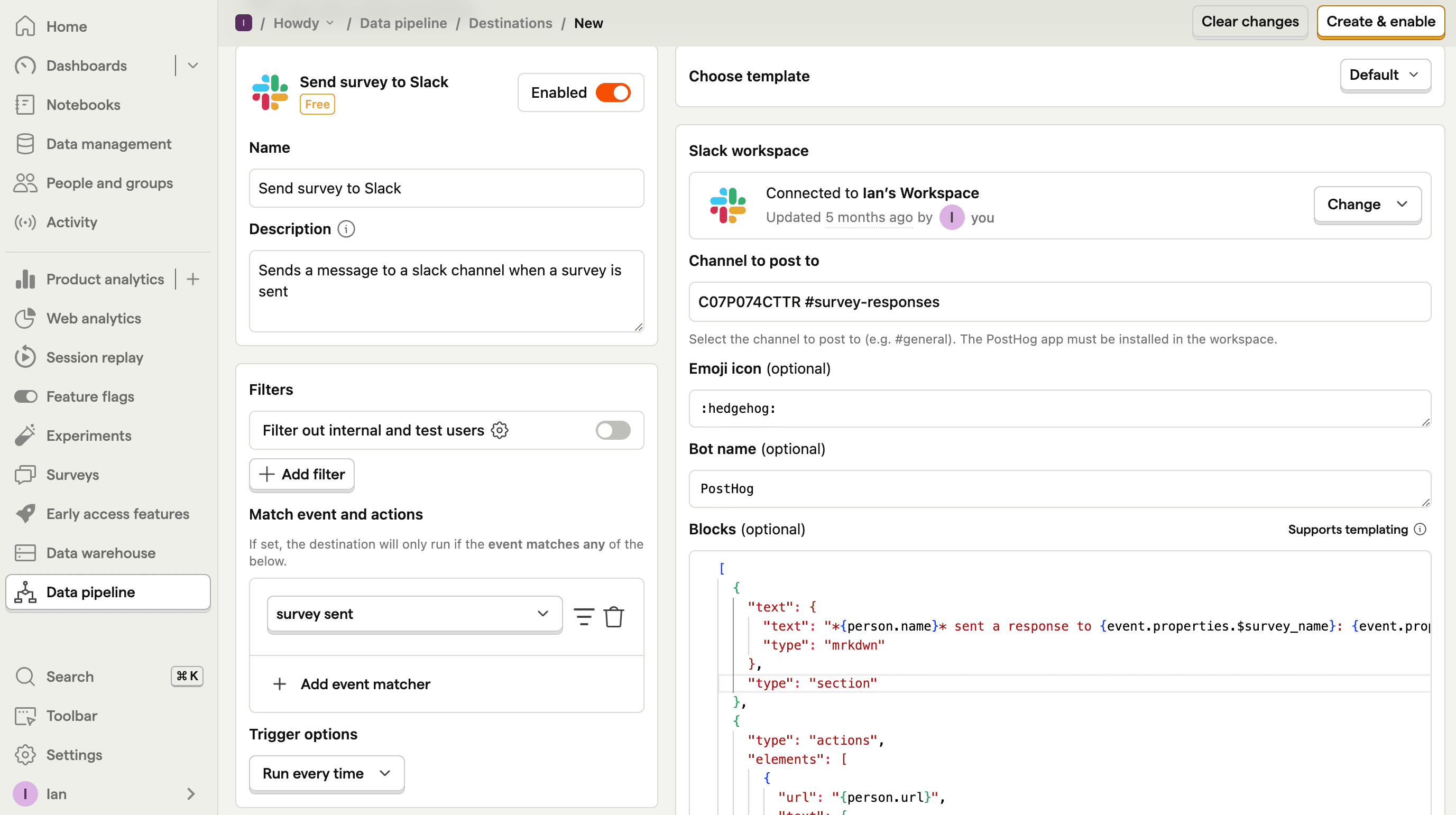
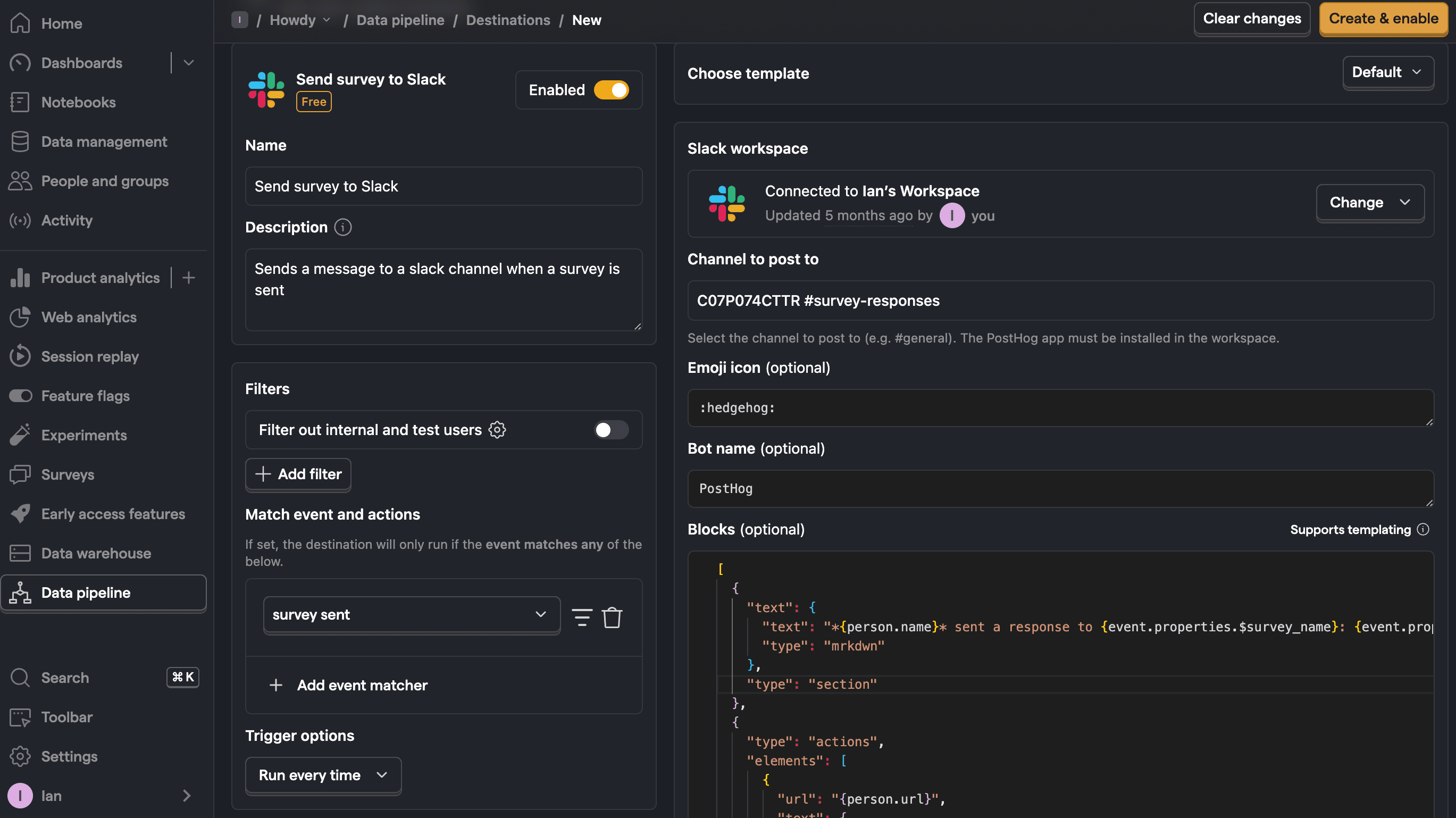
You can then test the destination and it will start sending survey responses to Slack.