The most popular PostHog alternatives, compared
Jun 23, 2023

On this page
- Amplitude
- Amplitude vs PostHog summary
- Key differences
- What people like about Amplitude
- What people dislike about Amplitude
- Mixpanel
- Mixpanel vs PostHog summary
- Key differences
- What people like about Mixpanel
- What people dislike about Mixpanel
- FullStory
- FullStory vs PostHog summary
- Key differences
- What people like about FullStory
- What people dislike about FullStory
- Heap
- Heap vs PostHog at a glance
- Key differences
- What people like about Heap
- What people dislike about Heap
- LogRocket
- LogRocket vs PostHog summary
- Key differences
- What people like about LogRocket
- What people dislike about LogRocket
- Why people choose PostHog
As an all-in-one platform, PostHog replaces a lot of legacy tools. PostHog is great if you:
- Need quantitative and qualitative insights into user behavior
- Want easy control over new features roll outs, kill switches, and feature gating
- Desire one integrated tool over a complex stack of discrete solutions
This guide is an overview of some popular alternatives to PostHog, how they compare, and why people choose PostHog.
Note: User reviews and comments are hand curated from G2.com
Amplitude
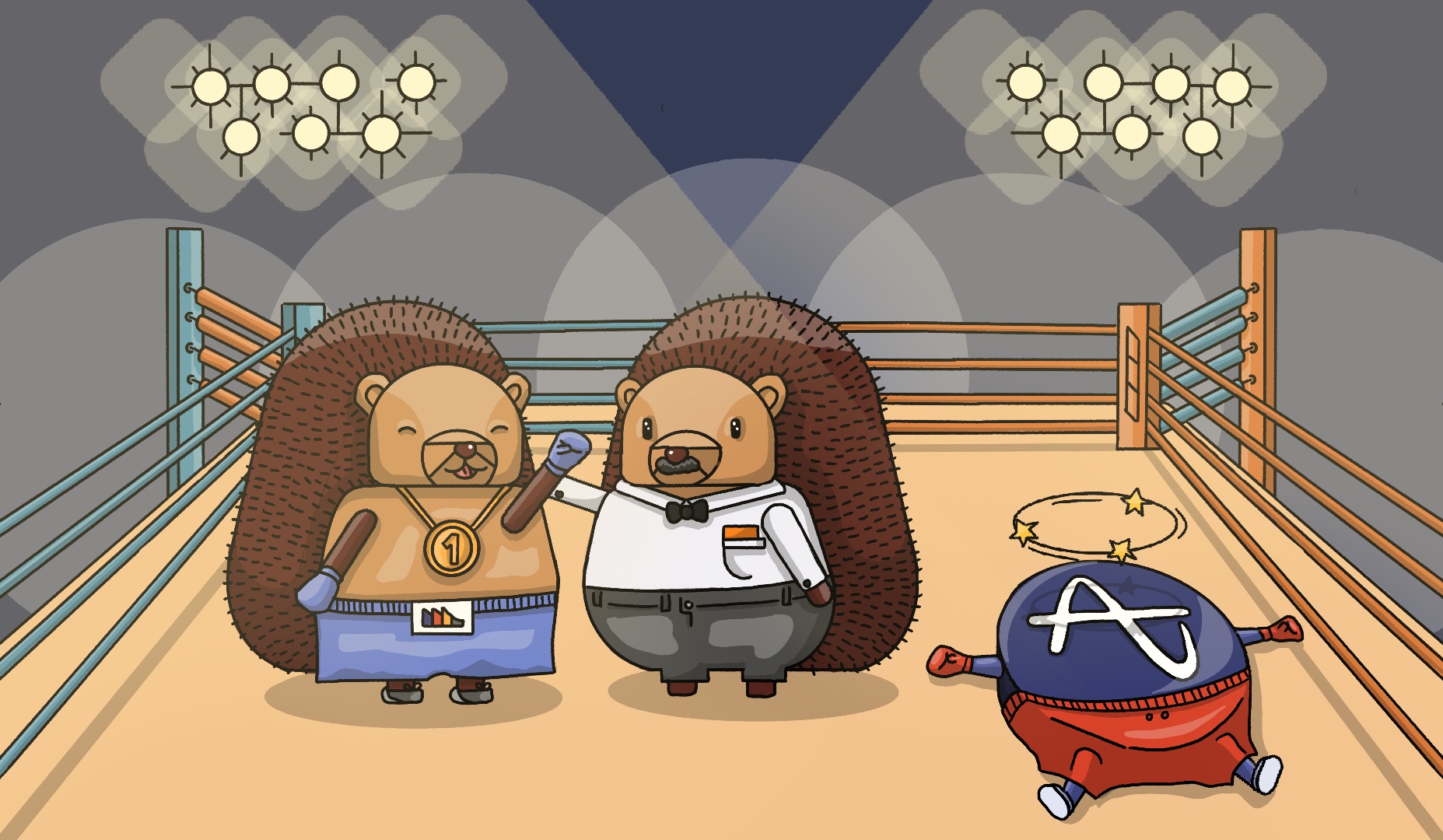
- Founded: 2012
- Similar to: Mixpanel, Heap
- Best known for: Product analytics
- Useful for: Product managers, growth and marketing teams
Amplitude is most known as a product analytics platform, though it also offers separate A/B testing and Customer Data Platform products. Here's how Amplitude describes itself:
"We are a digital analytics platform. We help every business optimize the business value of digital product innovation. We’re the competitive edge to not only survive—but thrive—in the new era."
Amplitude vs PostHog summary
| Amplitude | PostHog | ||
| Product analytics | ✔ | ✔ | Analyze user behavior |
| Autocapture | ✖ | ✔ | Fast to implement |
| Session replay | ✖ | ✔ | Watch real user sessions |
| Feature flags | ✖ | ✔ | Manage feature access and rollouts |
| A/B testing | ✔ | ✔ | CRO and test in production |
| Group analytics | ✔ | ✔ | Analyze groups (e.g. companies and teams) |
| SQL access | ✔ | ✔ | Write your own queries and filters |
| Transparent pricing | ✖ | ✔ | Know exactly what you'll pay |
| Billing limits | ✖ | ✔ | Prevent surprise bills |
| Open source | ✖ | ✔ | Open core, build your own integrations |
| Cute hedgehogs | ✖ | ✔ | Joy |
Key differences
Breadth of features: PostHog combines product analytics, session replay, feature management, and A/B testing into one integrated platform. Amplitude is primarily a product analytics tool, and doesn't include any session replay capability.
Marketing use cases: Amplitude offers more useful features for marketing teams, such as predictive forecasting, and multi-touch attribution. PostHog is primarily designed for technical users, and product teams.
Free tier: PostHog offers a generous 1 million events and 5k session recordings for free. Amplitude's free plan is limited to 100k monthly tracks users, and doesn't include important features, such as cohorts or data tables.
What people like about Amplitude
Users consistently praise Amplitude's range of visualizations:
"One of the features that I appreciate the most is the wide range of graphs and visualizations available. I can create insightful visualizations with just a few clicks."
"Amplitude is built in such a way it eases you into doing data analysis and making sense of the data. It allows for simple analysis to really advanced stuff."
Users also praise its accessibility for non-technical users, such as marketing and UX designers:
"Its user-friendly interface makes it an ideal tool for Marketing teams to navigate effortlessly."
"As a senior product designer... for the first time, I feel comfortable exploring data.
What people dislike about Amplitude
High prices are a frequent complaint:
"The high price tag poses a challenge for small businesses, early-stage, and even medium-sized startups.
"I'd like some more flexibility on their startup programs, pricing seems a little tight for up-and-coming companies. The pricing structure on the website shouldn't always redirect you to sales."
More technical users sometimes find it inflexible and the documentation lacking:
"My primary gripe with Amplitude has always been its documentation, which was scattered across 2 or 3 websites, leading to fragmented content."
"I do feel amplitude makes it difficult to parse out nuanced information on data. For more technical people, like myself, SQL is better for really digging into data."
**Read more: The best Amplitude alternatives, compared
Mixpanel
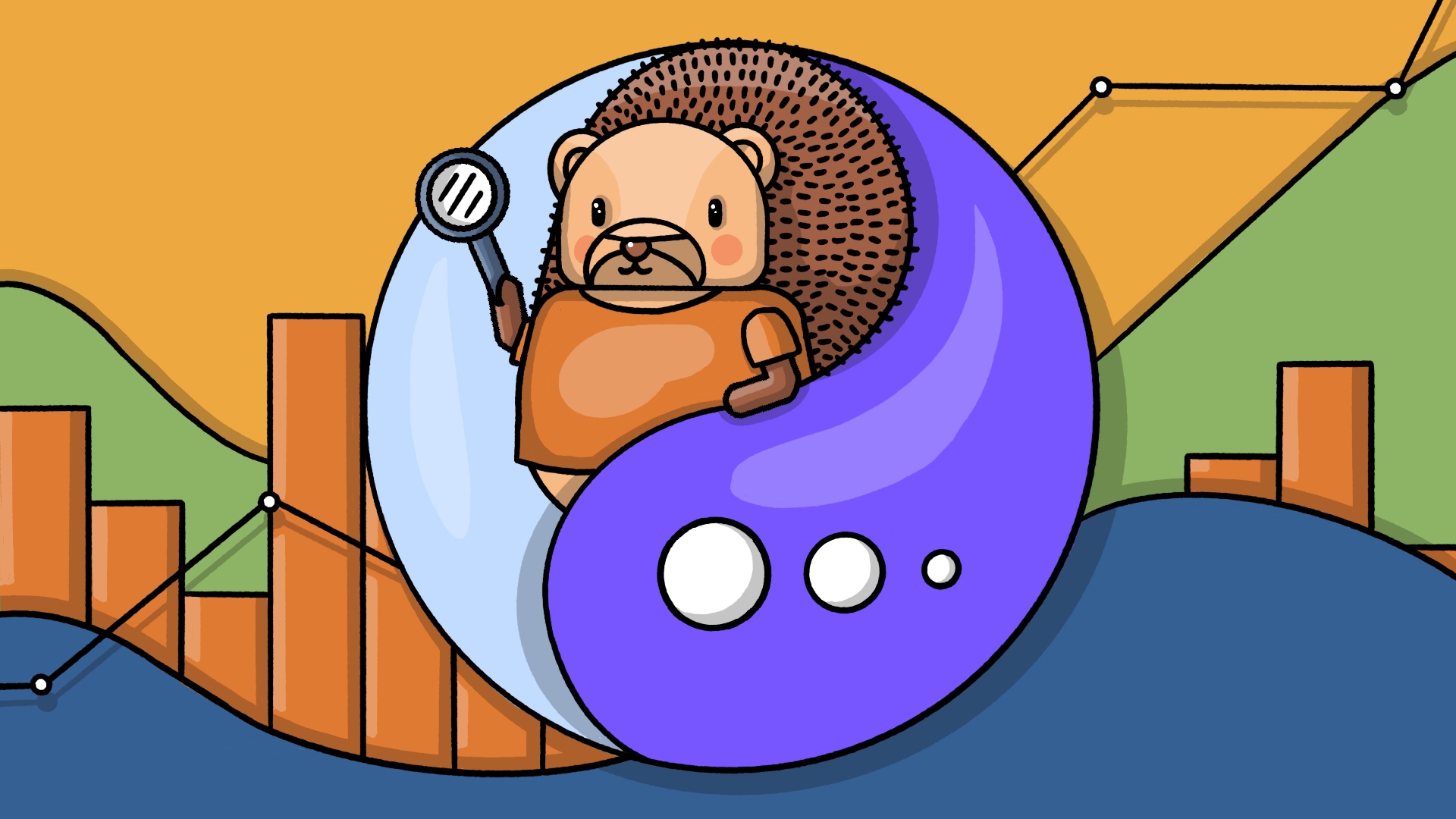
- Founded: 2009
- Similar to: Amplitude, Heap
- Best known for: Product analytics
- Useful for: Product managers and growth teams
Mixpanel is purely focused on product analytics, going so far as to shut down other popular products it offered to renew its focus on analytics. According to Mixpanel, it lets you:
"...explore data freely, without SQL. Set up your metrics to measure growth and retention. Slice and dice data to uncover trends and see live updates on how people are using your app."
Mixpanel vs PostHog summary
| Mixpanel | PostHog | ||
| Product analytics | ✔ | ✔ | Analyze user behavior |
| Autocapture | ✖ | ✔ | Easy to implement |
| Session replay | ✖ | ✔ | Watch real user sessions |
| Feature flags | ✖ | ✔ | Manage feature access and rollouts |
| A/B testing | ✖ | ✔ | CRO and test in production |
| Group analytics | ✔ | ✔ | Analyze groups (e.g. companies and teams) |
| SQL access | ✔ | ✔ | Write your own queries and filters |
| Transparent pricing | ✔ | ✔ | Know exactly what you'll pay |
| Billing limits | ✖ | ✔ | Prevent surprise bills |
| Open source | ✖ | ✔ | Open core, build your own integrations |
| Cute hedgehogs | ✖ | ✔ | Joy |
Read more: The best alternatives to Mixpanel compared
Key differences
Autocapture: PostHog automatically captures events, which means you don't have to manually decide what events to track, unless you want to. It saves time for engineers and product managers, and ensures you'll always have usable data even if you forgot to create a custom event.
Single tool vs all-in-one: While it offers integrations with third-party A/B testing, feature flag, and session replay tools, Mixpanel doesn't offer much outside typical product analytics features like event tracking and visualization. PostHog integrates all these features into one platform.
Dev tool integrations: As a platform built to engineers, PostHog offer numerous integrations with popular dev tools, such as Sentry, GitHub, and GitLab.
What people like about Mixpanel
Users frequently praise Mixpanel's customer support:
"One of the notable strengths of Mixpanel lies in its exceptional support team."
"It has to be the amazing customer service. I've never had a question that went unanswered for a long time."
Most also think it's easy to use:
"Its interface and ease of use, unlike other tools, makes the learning curve incremental and virtually anyone on the team with minimal knowledge can get the most out of it."
"I appreciate Mixpanel for its uncomplicated and intuitive design, which makes it a pleasure to use."
What people dislike about Mixpanel
Users frequently complain about Flows, Mixpanel's user path feature:
"I find Flows to be very confusing. I tried using this feature multiple times, and while I always managed to understand something from the chart, I never understood the whole picture."
"Flow reports screen looks a bit unorganised. To extract the data is always confusing."
The lack of autocapture, and the need to maintain tracking plans, comes up often:
"If only I knew from the very beginning that I better keep my tracking plan simple - that would've substantially improved the accuracy of reports overall."
"The dependency to the tech team to add and maintain the track in the code."
Mixpanel uses its own twist on SQL, called JQL, which adds a learning curve:
- "I also would like to be able to get data using SQL; nowadays, Mixpanel has JQL, which is excellent but has a difficult learning curve for those familiar with SQL."
Read more: In-depth PostHog vs Mixpanel comparison
FullStory
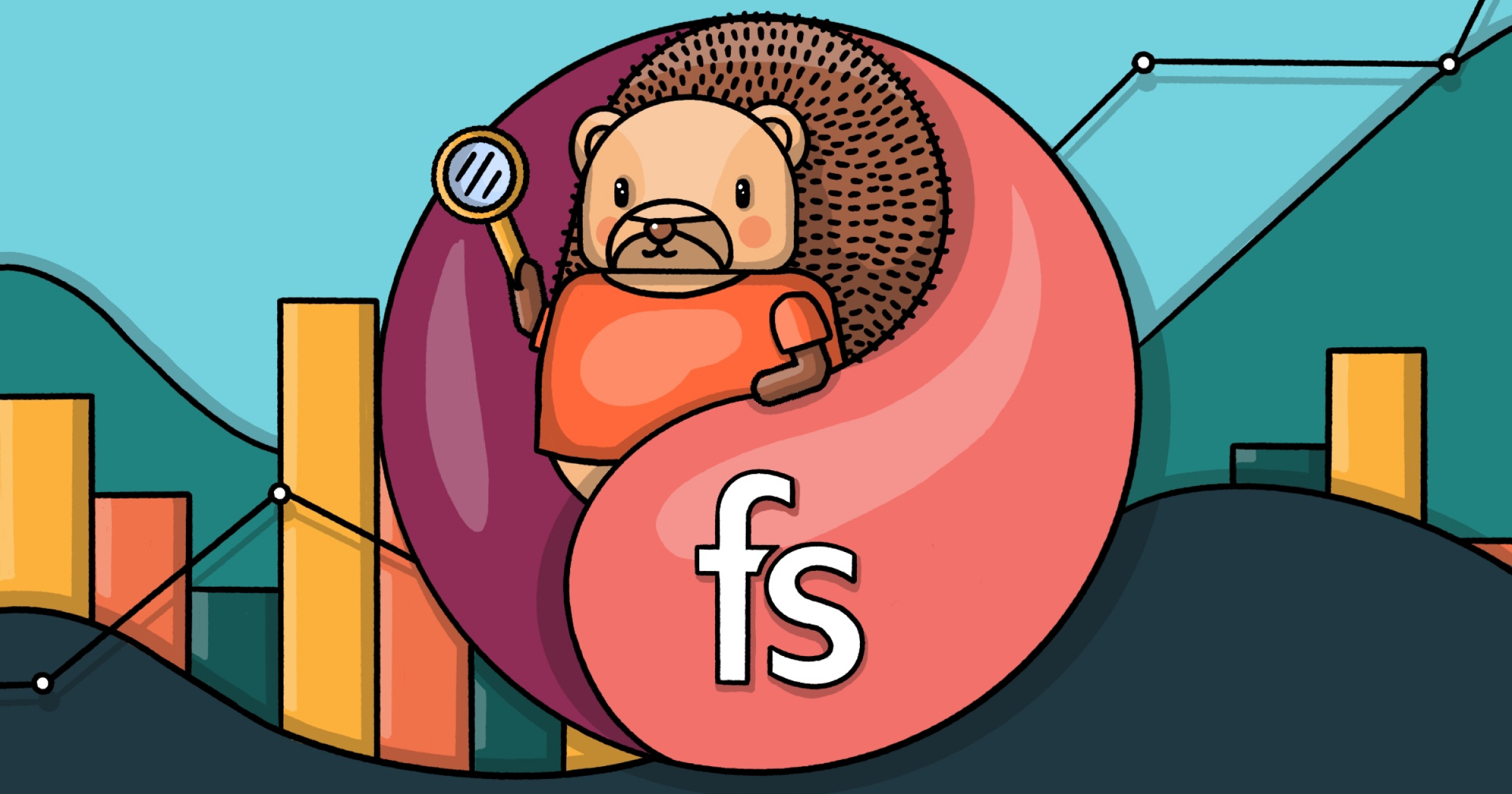
- Founded: 2014
- Similar to: LogRocket, Hotjar
- Best known for: Session replay
- Useful for: Product managers, UX researchers, customer support
FullStory is primarily a session replay tool, though it also includes some product analytics features. According to FullStory, it is:
"...equipping organizations with the information needed to perfect digital experiences—so that it’s ultimately easier for everyone to get things done online."
FullStory vs PostHog summary
| FullStory | PostHog | ||
| Product analytics | ✔ | ✔ | Analyze user behavior |
| Autocapture | ✔ | ✔ | Easy to implement |
| Session replay | ✔ | ✔ | Watch real user sessions |
| Feature flags | ✖ | ✔ | Manage feature access and rollouts |
| A/B testing | ✖ | ✔ | CRO and test in production |
| Group analytics | ✖ | ✔ | Analyze groups (e.g. companies and teams) |
| SQL access | ✖ | ✔ | Write your own queries and filters |
| Transparent pricing | ✖ | ✔ | Know exactly what you'll pay |
| Billing limits | ✖ | ✔ | Prevent surprise bills |
| Open source | ✖ | ✔ | Open core, build your own integrations |
| Cute hedgehogs | ✖ | ✔ | Joy |
Key differences
Value and transparency: FullStory offers no free plan and is notoriously pricey. PostHog offers a generous free plan (1 million events and 5k recordings per month), and all pricing is transparent.
Heat maps and scroll maps: PostHog supports click maps via the PostHog Toolbar, but FullStory goes further to offer cursor heatmaps and scroll tracking, making it more useful for UX researchers.
Use cases: FullStory is a session replay tool first – it's ideal for UX researchers and customer support. PostHog is useful for UX researchers and customer support too, but it's primarily designed for technical users (e.g. engineering and product teams) rather than support.
What people like about FullStory
Customer experience and UX researchers like FullStory for troubleshooting:
"I like how I can look specifically into a feature to figure out how users are actually using it. It's also great for debugging and seeing issues with flows."
"It's been indispensable for our customer service and our tech teams and has helped us understand user behavior."
Autocapture is also popular:
- "A huge benefit is not requiring development work to set up new events or track site behavior as fullstory does this automatically."
What people dislike about FullStory
High costs and pay walled features are frequently complaints:
"Due to the high subscription prices, we're forced to pick and choose which sections we want to track and when to turn Full Story on or off."
"FullStory not only charges more than leading competitors, but it also charges a lot more for premium features like conversions, journeys and detections. Plus, beware of their contract renewal terms; it can be confusing."
While users like FullStory's session replay features, some find it falls short for deeper analysis:
"FullStory lacks a strong data analysis capability and requires researchers to export to other tools for in-depth qualitative analysis."
"Wish the dashboards had a bit more flexibility in layout, setup and management--they can be pretty basic."
Read more: In-depth PostHog vs FullStory comparison
Heap
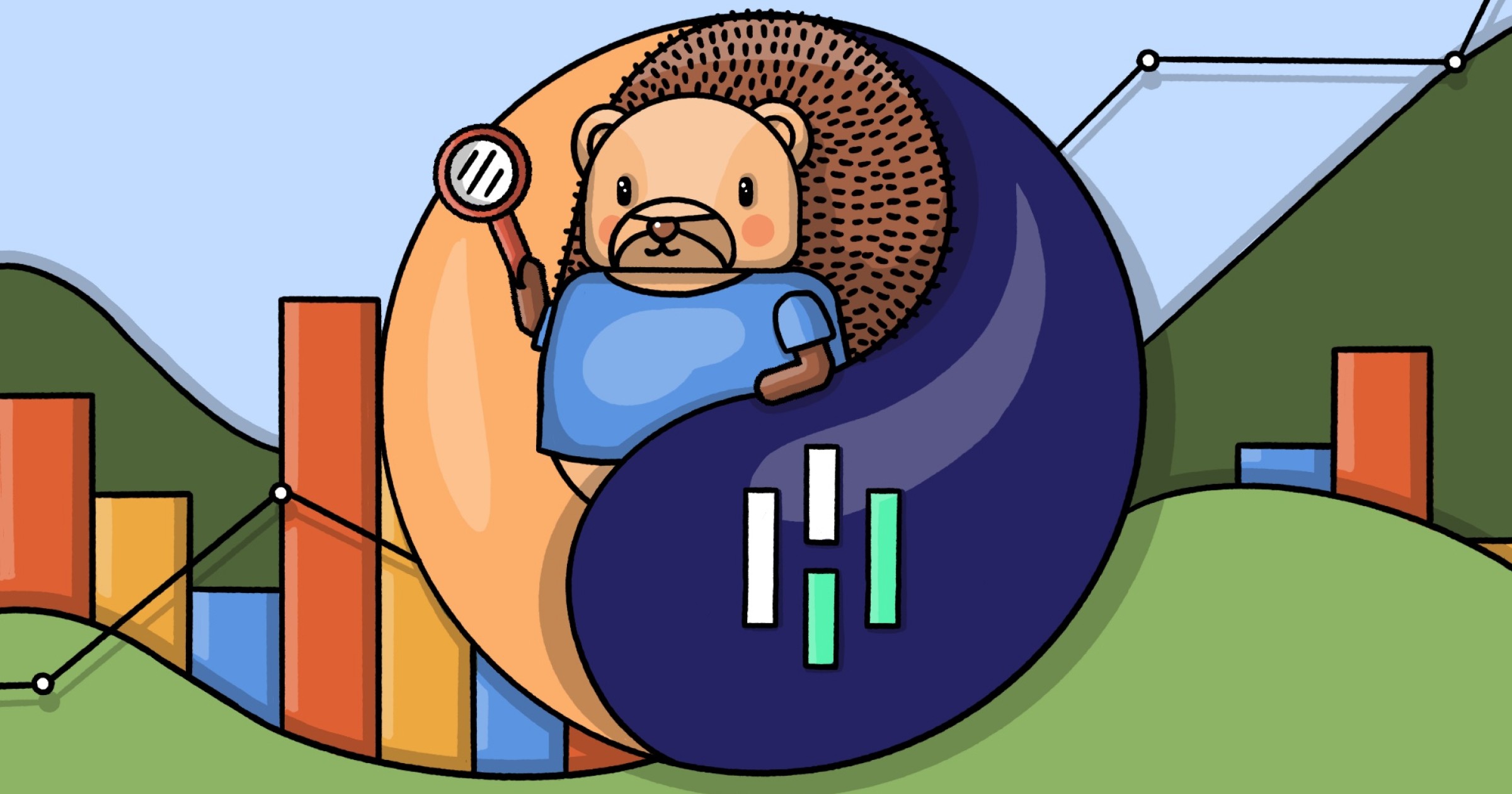
- Founded: 2013
- Similar to: Mixpanel, Amplitude
- Best known for: Product analytics
- Useful for: Product managers, marketing teams
Heap is very similar to Amplitude and Mixpanel, though it added session replay features in 2022 through the acquisition of Auryc. Heap describes itself as:
"...the only solution that shows you every action by every user on your product or site, then provides direction on the improvements that will most impact your business."
Heap vs PostHog at a glance
| Heap | PostHog | ||
| Product analytics | ✔ | ✔ | Analyze user behavior |
| Autocapture | ✔ | ✔ | Easy to implement |
| Session replay | ✔ | ✔ | Watch real user sessions |
| Feature flags | ✖ | ✔ | Manage feature access and rollouts |
| A/B testing | ✖ | ✔ | Optimize and test in production |
| Group analytics | ✔ | ✔ | Analyze groups (e.g. companies and teams) |
| SQL access | ✖ | ✔ | Write your own queries and filters |
| Transparent pricing | ✖ | ✔ | Know exactly what you'll pay |
| Billing limits | ✖ | ✔ | Prevent surprise bills |
| Open source | ✖ | ✔ | Open core, build your own integrations |
| Cute hedgehogs | ✖ | ✔ | Joy |
Key differences
Technical features: PostHog offers more features for technical users, such as console logs and network activity on session replays, built-in feature flags, and a SQL query builder.
Marketing uses cases: Both tools are useful for marketing teams, but Heap goes further by supporting multi-touch attribution for marketing campaigns.
Free tier: Heap's free tier is limited to just 10,000 monthly sessions, and doesn't include session replay. All PostHog users get 1 million events and 5k recordings for free, every month.
Read more: In-depth PostHog vs Heap comparison
What people like about Heap
Heap's visual labeling tool, which allows non-technical user to define events, is very popular:
"If I need more client-side events, the visual labeling tool is convenient. I don't need to bother a developer to defined these events for me."
"Visual labeling has been a lot of help when figuring out which UI elements are reporting and determining analytics based on."
As autocapture, a feature it shares with PostHog:
"I like the sheer amount of information I can access with Heap. I can parse out a lot of data and gain a ton of insight by using this tool."
"Most importantly, data is collected from Day 1 - even if the event hasn't been defined, unlike other platforms. This is really useful as requests for analysis often ask for things you haven't been actively tracking."
What people dislike about Heap
Users frequently find it unintuitive:
"Heap is not the easiest tool to use, in my opinion. I have used other data analytics platforms like Looker, Split and FullStory, and I find Heap to be very difficult to learn."
"Not intuitive enough for deep analysis of funnels and journeys. It's difficult for me to understand what's happening between two points in a flow and to determine what the cause for drop-off rates may be."
Some users also complain about performance:
"I dislike that Heap caches so much – sometimes the tool can get really slow due to this."
"Running large queries, especially exporting data for further anlaysis/customization can be very slow, even not load at times."
LogRocket
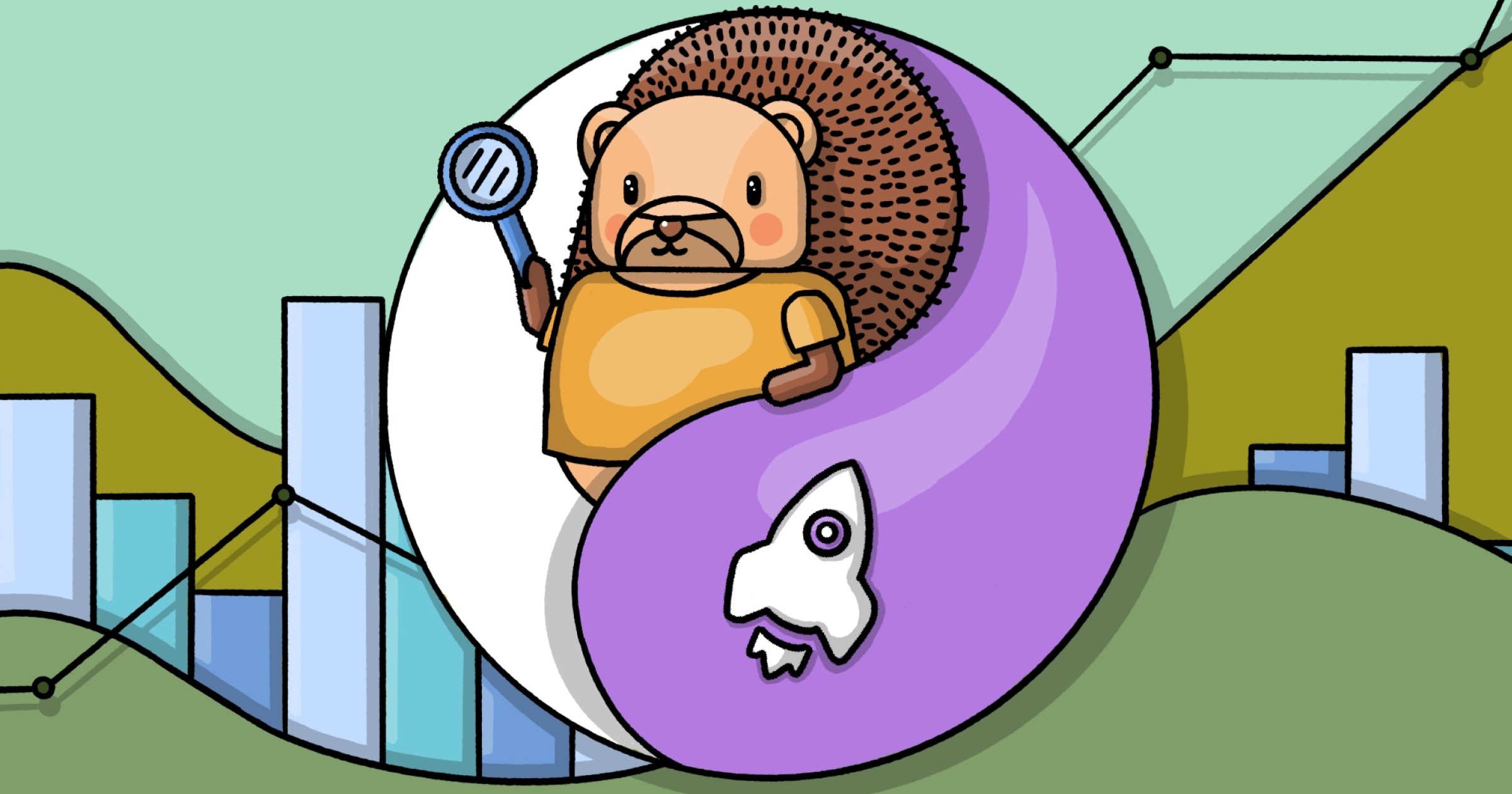
- Founded: 2016
- Similar to: FullStory
- Best known for: Session replay and front-end monitoring
- Useful for: Customer support, engineering teams
LogRocket is similar to FullStory in many respects, but with a greater focus on developers – particularly front-end developers. Here's how LogRocket describes itself:
"LogRocket combines session replay, error tracking, and product analytics – empowering software teams to create the ideal web and mobile product experience."
LogRocket vs PostHog summary
| LogRocket | PostHog | ||
| Product analytics | ✔ | ✔ | Analyze user behavior |
| Autocapture | ✔ | ✔ | Fast to implement |
| Session replay | ✔ | ✔ | Watch real user sessions |
| Feature flags | ✖ | ✔ | Manage feature access and rollouts |
| A/B testing | ✔ | ✔ | CRO and test in production |
| Group analytics | ✖ | ✔ | Analyze groups (e.g. companies and teams) |
| SQL access | ✖ | ✔ | Write your own queries and filters |
| Transparent pricing | ✔ | ✔ | Know exactly what you'll pay |
| Billing limits | ✖ | ✔ | Prevent surprise bills |
| Open source | ✖ | ✔ | Open core, build your own integrations |
| Cute hedgehogs | ✖ | ✔ | Joy |
Key differences
Analytics features: While LogRocket includes some product analytics features, it lacks important data analysis features like support for custom formulas, group analytics, and a SQL query builder that are built into PostHog.
Heat maps and scroll maps: PostHog supports click maps, but LogRocket offers more in-depth heat maps and scroll depth visualizations, which are ideal for UX research and click-through optimization.
Pricing & free tier: LogRocket's free tier is limited to just 1,000 sessions per month and excludes numerous features, such as product analytics. In contrast, all PostHog users get 1 million events and 5k session recordings for free every month, and all the core features.
What people like about LogRocket
Users find LogRocket invaluable for debugging user problems:
"Logrocket is a tool we can't live without for: improving our UX experience; debugging user problems in an almost live fashion. Integrating it is ridiculously easy, and then you immediately can watch every user's experience, all the time."
"The combination of full DOM preservation through the whole timeline, plus the ability to set up filters to search this tree, is killer. This means that we can isolate specific features and interactions without the expensive up-front work of a traditional analytics installation."
It's also easy to implement:
"It starts with easy implementation and a straightforward process, especially supporting iframes, which was merely a single configuration property addition."
"LogRocket integrates easily with our existing tech stack, including error-tracking and project management tools, making it a cohesive part of our workflow."
What people dislike about LogRocket
While users consider LogRocket better value than FullStory, some complain about limited data retention and the cost of upgrading:
"I absolutely don't like the fact that we can't extend our session retention without upgrading our plan to a much higher level."
"The costs limit our usage a bit - we've had to reduce our session count significantly because we kept exceeding the rate limit before the next cycle."
Users consistently praise LogRocket's session replay tools, but other features are less developed:
"LogRocket's additional features outside session replay are harder to set up and understand. We have not been able to fully maximize our platform use or find extra value outside of session replay."
"The metrics feature is promising, but not a substitute for traditional product analytics tools."
Read more: In-depth PostHog vs LogRocket comparison
Why people choose PostHog
AssemblyAI switched from Mixpanel to PostHog because Mixpanel's pricing caused them to throttle events. Using PostHog also meant they could combine analytics and A/B testing within a single platform.
“PostHog helps us debug support issues, because we push errors to PostHog as events. It may not be exactly what PostHog was intended for, but it is really useful and shows how adaptable PostHog is.”
Contra chose PostHog to replace a complex stack of separate tools, including "Mixpanel for analytics, LaunchDarkly for feature flags, Segment for front-end tracking and FullStory for replays". Adopting PostHog eliminated numerous data inconsistencies.
“A huge competitive advantage has been the ability to talk directly with PostHog engineers over Slack. We share feedback, ask questions, and make requests and always see a quick response time and thoughtful suggestions. At Contra, we apply these same principles of collaborating with our community to build our product.”
Netdata chose PostHog because they wanted a developer-centric tool built for startups. It also enabled them to replace Smartlook, their previous session replay too:
“I just trust that, when PostHog does something, it will do it the right way because it's not just open source code, it's all developed in the open too. You'd never get that modern thinking with the likes of Mixpanel, or other more 'Old School' platforms.”
Still not sure? Request a call from our customer success team.
